Contact Us
Sign-up and enjoy the smooth transition, regular backups, uptime guarantee, customized industry-specific solutions and much more.

Simplify your business tasks and take it to the next level with Sage 100 Contractor Cloud Hosting
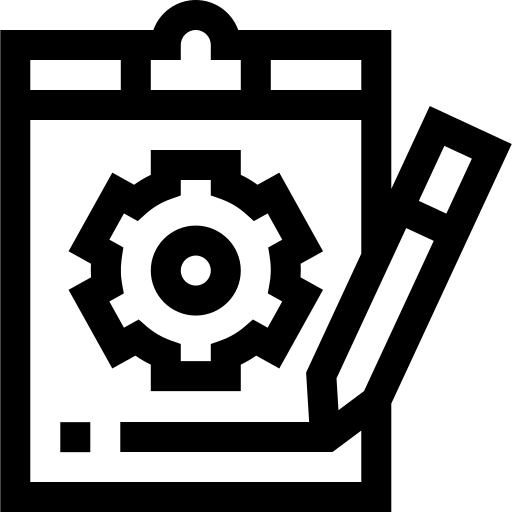
Get user access controls and set customized access levels to ensure the confidentiality of your sensitive data as we aim your data is never compromised.
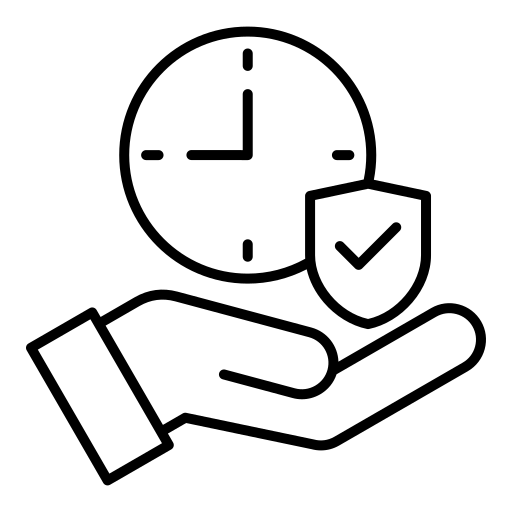
Organize and track your job costing information and other Sage 100 Contractor data from anywhere and anytime you want.
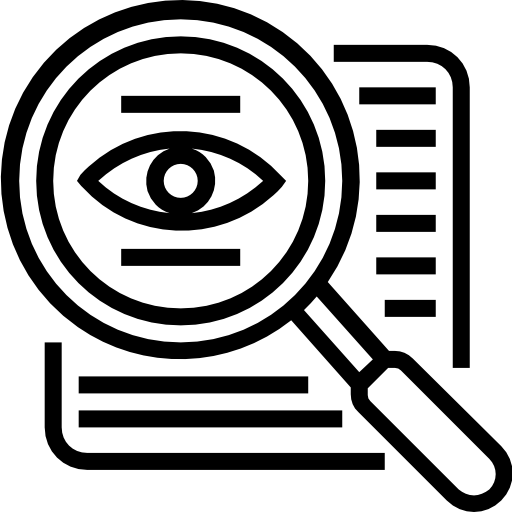
Improve your efficiency in our custom-made hosting environment and manage purchase sales orders, create standard invoices with your staff members at the same platform.
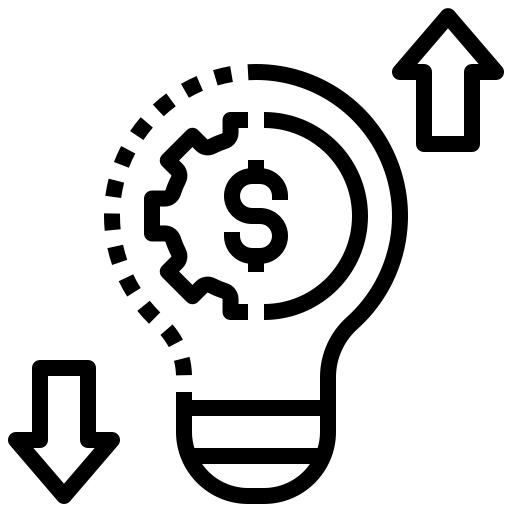
Experience the Perfect Blend of Flexibility and Power with Our Hosting Solutions. Standard Hosting for a cost-effective, reliable, and scalable solution or dedicated hosting where demand for resources is high.
Allow multiple users to work simultaneously and meet accounting deadlines.

From cost estimation, project scheduling, to job costing, everything is possible with Sage 100 Contractor hosting. You have remote access to your saved data and you can create, manage and track invoices from the devices (like laptop, computer, android) you want.
Hosting Sage 100 Contractor with Optim360 simplifies job site reporting as the contractors easily collaborate with the business partners, team members and stakeholders. The entire team can access and work on the same file at the same time and get real-time updates on various reports to improve productivity.


Sage 100 hosting services like Optim360 allows you to integrate with third-party applications, These add-ons are especially designed to seamlessly integrate with the software for tailoring the specific business needs using project management tools, advanced reporting solutions and industry-specific modules.
Sage 100 Contractor hosting services provide you in-built disaster recovery features. It ensures your data is in the right hands and you don’t need to worry about the confidentiality and security of your data. Even if your data is accidentally deleted from the hosting servers, our Optim360 experts create data backups on another server.

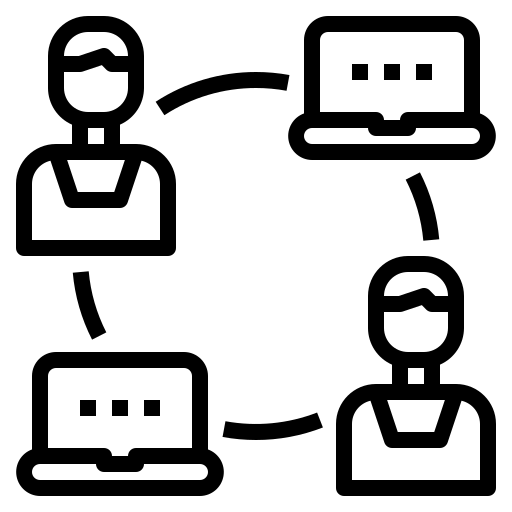
Get uninterrupted access to the applications or data through remote servers with our 99.99% uptime guarantee and maximize your operational expertise.
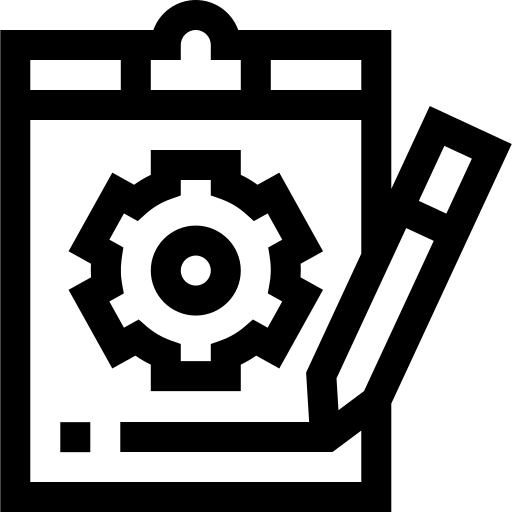
Integrate your Sage 100 accounting software with our cloud hosting add-ons for customized reporting, invoicing, and job costing to automate your business.
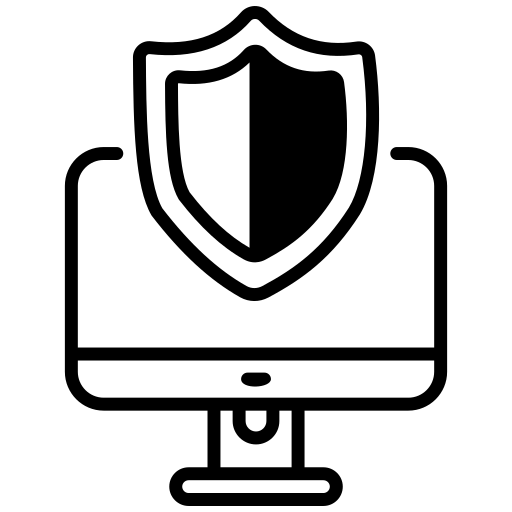
Create automatic backups of your Sage 100 accounting data at regular intervals to protect against all cyberthreats, accidental deletions, disruptions or unfortunate incidents.
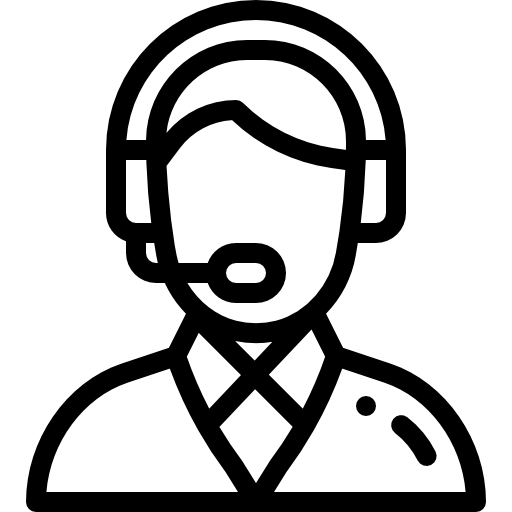
Enjoy Sage 50 cloud hosting services with our qualified or dedicated experts ensuring a secure and compliant hosting environment meeting industry-specific standards.
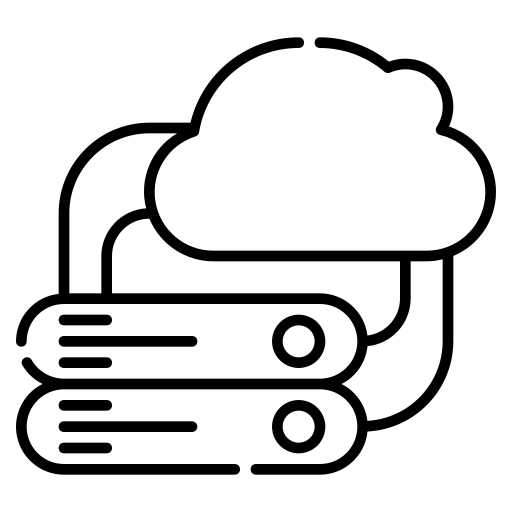
Seamlessly migrate your files, documents or reports, manage budgets, and create standard invoices with our cloud-based accounting software.
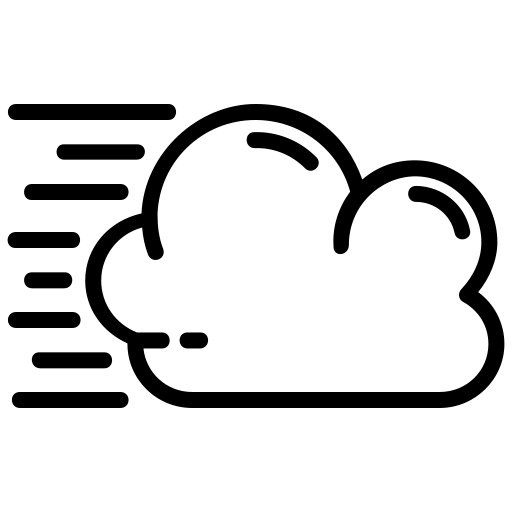
Optimize RAM, processing power, bandwidth or storage as per your convenience using our Sage 100 Contractor cloud hosting.
Optim360 provides a seamless integrated project management feature where you can manage your financials, invoices, items, reports and get industry-specific solutions according to your business needs. Our service providers help you to set up and work with multiple users in a multi-user environment. This will ultimately allow you to access your Sage files, folders, documents or inventories from anywhere you want.
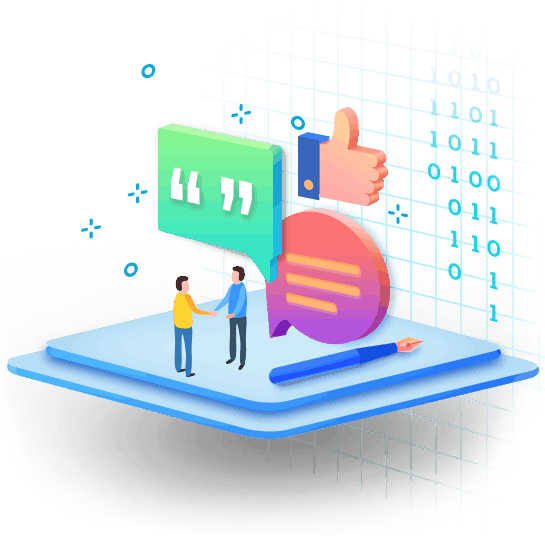
Sage 100 Contractor Cloud Hosting licenses offer several benefits to its users which includes:
- Access from anywhere: With cloud hosting, you can access Sage 100 from any server or workstation with a stable internet connection, providing flexibility and remote work capabilities.
- Scalability: Cloud hosting allows you to easily scale your resources up or down based on your business needs, accommodating changes in the number of users, data storage, and processing power.
- Data security: Hosting providers ensure robust security measures, such as data encryption, firewalls, and backup systems, to protect your Sage 100 data from unauthorized access or loss.
- Backup and disaster recovery: Regular data backups ensure that your Sage 100 data is securely stored and can easily be restored in case of any unfortunate incidents or accidental deletions.
The cost of Sage hosting can vary depending on factors such as the hosting provider, hosting plan, features, and any additional services or customization required. Hosting providers typically offer pricing plans based on the number of users, storage requirements, and resource allocation.
You’re recommended to contact different hosting providers and request quotes as per your specific needs to compare costs and choose the most suitable option for your business.
Yes, you can set up multi-user access in Sage 100 hosting using the steps provided below:
- Contact your Sage 100 hosting provider and let them know your requirements for multi-user access.
- The hosting provider will start configuring the necessary user accounts and permissions within the hosted environment.
- You will receive login credentials for each user, along with their specific control levels and permissions.
- Now, users can log in to Sage 100 simultaneously and work together on the same data from different locations.
To install Sage 100 Hosting on the cloud, follow the steps mentioned below:
- Choose a reputable cloud hosting provider that supports Sage 100.
- Sign up for their Sage 100 hosting services and provide required information.
- The hosting provider will set up the cloud infrastructure and install Sage 100 on your servers.
- When the setup is completed successfully, you will be notified with the necessary login details to access Sage 100 remotely.
Yes, of course we at Optim360 promise you to keep your data secured, encrypted and protected against all cyber threats, disruptions and malfunctions.
- Data encryption is for protecting your data from unauthorized access which means it can only be seen, read or opened by the person you’ve shared it.
- Strict access controls and authentication mechanisms to ensure only authorized individuals can access your data.
- Regular data backups to secure offsite locations, ensuring data protection and the ability to recover in case of any unforeseen incidents or sudden data loss.
- Optim360 implements industry-standard security protocols and best practices to safeguard your Sage 100 data.